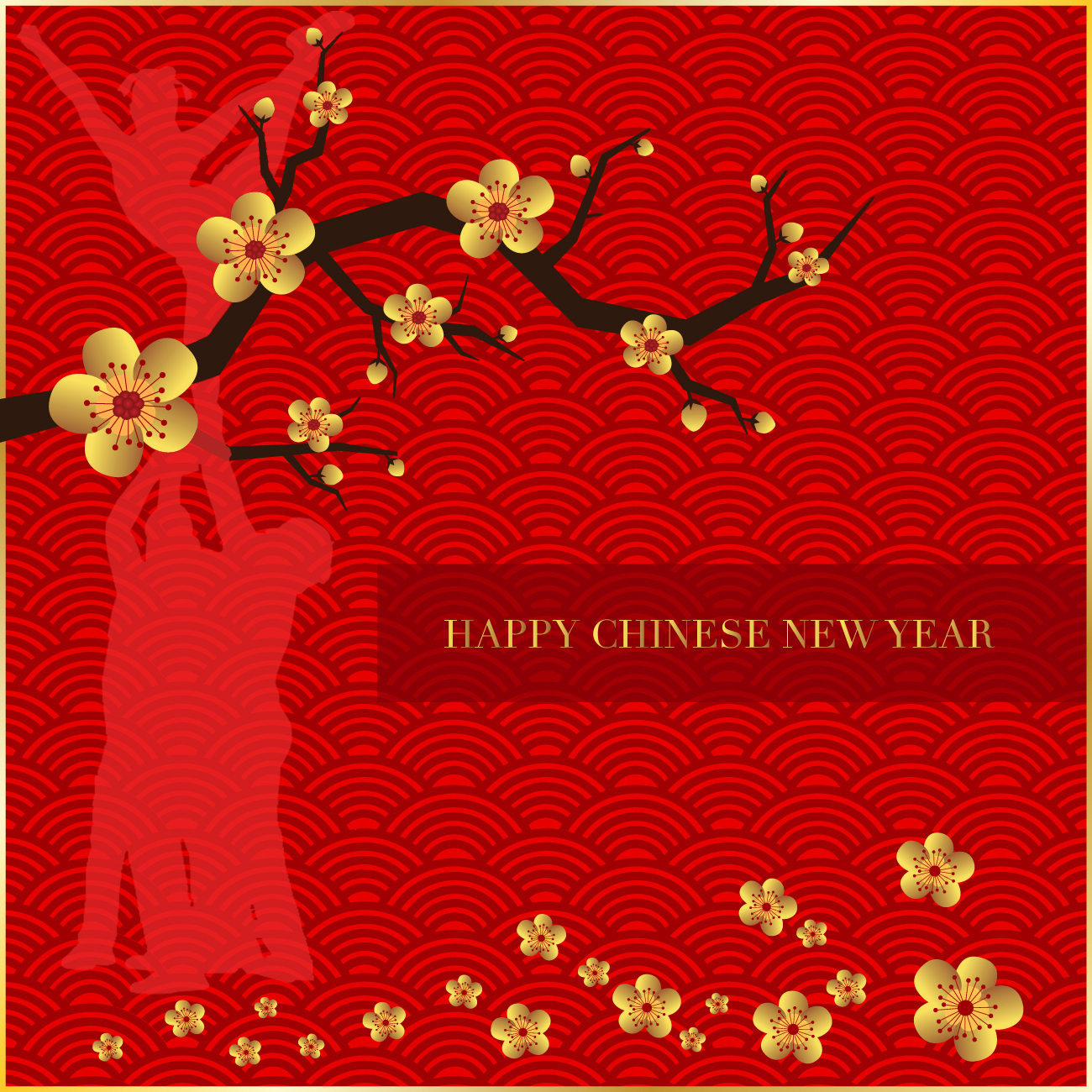Happy New Year! We hope everyone is enjoying the CNY holidays.
Our dedicated staff have been checking emails during the holidays as often as they can manage and found out that some teams do not have coaches registered.
Please note that teams are required to have coaches registered to their teams. Under the General Safety Rules, all athletes must be supervised during all official functions by a qualified director/coach. We will not accept registration with no coach registered with the team. You may appoint a participant as a coach by adding the information of the participant under “Staff” and selecting “Coach” as the primary role.
To add the coach to the team, please key in the coach information under “Staff” and add the coach to the “Team Roster” under “Events”. If you do not see the coach fee reflected under the invoice, go to “Events”, “Go!”, “Event Roster” and import the coach if the name is not in the roster. Coaches are only charged once for the coach fees (tagged to coach name and birth date), including cross account coaches (can assign which is the home team for coach and make sure name and birth date in the different accounts tally).
Our staff will be going through accounts to check for teams without registered coaches and sending reminders to each accounts. As this process takes some time due to the amount of teams registered during this Early Bird period, we advise all accounts to check your registration and ensure each and every registered teams (including group and partner divisions) have a coach included in the team roster.